Thursday, April 29, 2010
blog review
I felt that completing blogs was a unique and efficient way to do a homework assignment, after reviewing something rather than having to type a paper, print it out then hand it in. I liked this method of completing an assignment, although it did become repetitive, I think some assignments worked better than others for this method of learning and then writing a post . I would consider using this method in a high school class for assigned reading assignments, a way for students to write a review on them weekly, which works as a good assessment method for the teacher to obtain the students assignments in an organized way. I also think it's a great tool for students to then get in touch with other students on readings and compare opinions.
Friday, April 23, 2010
reference for portolio
http://www.wonderhowto.com/how-to-document-indesign-cs3-3879/view/
I watched the adobe inDesign how to video on the basics for setting up an indesign document, for the number of pages I will need to have to complete my portfolio. I also wanted to know how to manage my pages so they would be in the right size to be printed for when I want to print the finished portfolio. Watching the bleed and slug adjustments as well as the page size explanation I was able to try and decide what size document I want according to the size paper it will print on. I liked this video because it is a helpful begginers reference and something I can look back at as I complete each step. I also like how it explains the page guide more in depth so I'm able to see how to better manage my pages.
I watched the adobe inDesign how to video on the basics for setting up an indesign document, for the number of pages I will need to have to complete my portfolio. I also wanted to know how to manage my pages so they would be in the right size to be printed for when I want to print the finished portfolio. Watching the bleed and slug adjustments as well as the page size explanation I was able to try and decide what size document I want according to the size paper it will print on. I liked this video because it is a helpful begginers reference and something I can look back at as I complete each step. I also like how it explains the page guide more in depth so I'm able to see how to better manage my pages.
Wednesday, April 14, 2010
Blog 12 Review of Peers Blogs
1. For choosing which blogs to view I just randomly selected two others that seemed to have in depth answers to the blog assignments, showing quality effort and intrest in whatever the topic that week was to be blogged about.I looked for organized blogs that had easily read headings and a decent amount of writing.
2.The blog postings I chose to comment on were ones that I also was interested in when I had created my own blog. I was interested to see what other students thought of the epals and how it would be used, and I liked how it gave the students' I viewed a great lesson idea to use with it. I agreed with this posting. I also liked creating the self portrait assignment in photoshop and I wanted to see what others thought of it, and how they approached the assignment and what inspired their final result. I wish we could've posted these final photos of the self portrait. I also found the learner centered article interesting because developing 21st century skills has become one of the most important components in teaching recently and this class allows for such skills to be developed. I wanted to see someone's blog you clearly read the article and could give insightful feedback. I like how the students' I read didn't agree with all parts of the article and explained why. I liked getting to see each person's point of view on each of the assignments for the blogs.
I could use a blog in the classroom as a communication tool for feedback material at the end of a lesson for students to discuss their thoughts and feelings on the outcomes with one another. It also is a great tool to look at other's ideas and make sure you are on task with the rest of the class. It can also be used by teachers as a resource to keep students up to date on what is going on in the classroom during that month, like for creating a unit. It can be a great place for students to quickly check back for a teacher's suggesstions, ideas, and feedback for different assignments. It's great for writing galleries views as well for teacher's to see students' thoughts, without having to print out papers as means for handing in work, this could definitely become more efficient.
Student Blogs I reviewed:
http://arteducationmm.blogspot.com/2010/04/learner-centered-classroom-response.html#comments
http://kalangka01.blogspot.com/2010/03/h9.html#comments
http://pamrubel.blogspot.com/2010/03/self-portriat-what-i-want-to-portray.html
2.The blog postings I chose to comment on were ones that I also was interested in when I had created my own blog. I was interested to see what other students thought of the epals and how it would be used, and I liked how it gave the students' I viewed a great lesson idea to use with it. I agreed with this posting. I also liked creating the self portrait assignment in photoshop and I wanted to see what others thought of it, and how they approached the assignment and what inspired their final result. I wish we could've posted these final photos of the self portrait. I also found the learner centered article interesting because developing 21st century skills has become one of the most important components in teaching recently and this class allows for such skills to be developed. I wanted to see someone's blog you clearly read the article and could give insightful feedback. I like how the students' I read didn't agree with all parts of the article and explained why. I liked getting to see each person's point of view on each of the assignments for the blogs.
I could use a blog in the classroom as a communication tool for feedback material at the end of a lesson for students to discuss their thoughts and feelings on the outcomes with one another. It also is a great tool to look at other's ideas and make sure you are on task with the rest of the class. It can also be used by teachers as a resource to keep students up to date on what is going on in the classroom during that month, like for creating a unit. It can be a great place for students to quickly check back for a teacher's suggesstions, ideas, and feedback for different assignments. It's great for writing galleries views as well for teacher's to see students' thoughts, without having to print out papers as means for handing in work, this could definitely become more efficient.
Student Blogs I reviewed:
http://arteducationmm.blogspot.com/2010/04/learner-centered-classroom-response.html#comments
http://kalangka01.blogspot.com/2010/03/h9.html#comments
http://pamrubel.blogspot.com/2010/03/self-portriat-what-i-want-to-portray.html
Friday, April 9, 2010
Resources in the Classroom
When working with Adobe within the classroom I would have my students use the photoshop and elements and premier elements program. By using this as a creative tool students could create a group video project after visiting a museum. A slide show could be made, or a inteactive video slide show that could show case what was viewed at a visited art museum. This could also be beneficial for museums students or the teacher visits not in the area, to portray what is held within the museums at the time (of video taping is allowed) then this could be used as a learning resource. I think students could make great short skit movies to teach about a artist or art movement to the class using the Photoshop elements&Premier elements program.Through using this program students will have abetter understanding of the 21st Century Skills that will allow them to be prepared for the workplace, by collaborating with other students, sharing ideas and working on problem solving skills this is a technological innovative way for students to learn.
http://www.adobe.com/education/solutions/k12/crosscurricular/
Using a mac students could use the i life program to review a lesson that was taught that day, that a student could have been absent from. By creating an audio tape of the lesson the student could get caught up. Teachers could also use this as a resource to hold a video conference with other classes from around the country, and to do a collaborarive learning experience with these other students. There are almost no limits to using the mac, so teachers are able to better reach their students and teach them in a way that they are used to.
http://www.apple.com/education/teachers-professors/
Looking through the edutopia websites under core concepts I discovered the social and emotional learning component of what should be part of an education. I definitely would focus on this issue during a middle school or high school lesson, placing students in groups to create a symbolic art work of a current issue within the school or community, where students will have to come up with a possible solution to the problem, and demonmstrate this in a video project piece. In order to allow students to learn it is important that how to deal with issues they are faced with and how to solve problems in a non violent way can be a successful start to a well rounded student, and prepares one for a successful and strong future as an adult. By allowing students to work in groups to break up stereotypical cliques within the school, through a collaborative artwork where all students must contribute to is a start to breaking down the barriers students place amongst others.
http://www.edutopia.org/social-emotional-learning
http://www.adobe.com/education/solutions/k12/crosscurricular/
Using a mac students could use the i life program to review a lesson that was taught that day, that a student could have been absent from. By creating an audio tape of the lesson the student could get caught up. Teachers could also use this as a resource to hold a video conference with other classes from around the country, and to do a collaborarive learning experience with these other students. There are almost no limits to using the mac, so teachers are able to better reach their students and teach them in a way that they are used to.
http://www.apple.com/education/teachers-professors/
Looking through the edutopia websites under core concepts I discovered the social and emotional learning component of what should be part of an education. I definitely would focus on this issue during a middle school or high school lesson, placing students in groups to create a symbolic art work of a current issue within the school or community, where students will have to come up with a possible solution to the problem, and demonmstrate this in a video project piece. In order to allow students to learn it is important that how to deal with issues they are faced with and how to solve problems in a non violent way can be a successful start to a well rounded student, and prepares one for a successful and strong future as an adult. By allowing students to work in groups to break up stereotypical cliques within the school, through a collaborative artwork where all students must contribute to is a start to breaking down the barriers students place amongst others.
http://www.edutopia.org/social-emotional-learning
Friday, March 26, 2010
Adobe InDesign Cs3 review#2
I have learned that when you work with a document you only see one page at a time, also with how to work with the panel of choice and to move it around. I now understand where the control panel is located and that the tools located there are present because i will be using those most frequently. I also learned about the keyboard shortcuts to better access what I want to edit. Then when working with the different menus I could also edit them to contain what I 'll need, this could be useful to me as a new user and allows me to better arrange what I'll need to use more efficiently. I also learned how to load images with indesign, and where I want to place each imag and then resize, using the scale field.
I think that the working with objects option will definitely be helpful when working with the different images, and arranging them in the layout just so. In a newsletter filled objects could work well to draw attentiont to images, and texts. Importing images will be beneficial in the portfolio assignment, and the text tool will be helpful with giving explanations of work, and within the layout of a newsletter. I also feel that working with the line tool I can create my own customized lines, to make the newsletter interesting to draw attention to certain images.
Creating the multiple pages using the tips from the video will come in assistance with the layout of newsletter, but for organizing the order of a portfolio as well.
I think that the working with objects option will definitely be helpful when working with the different images, and arranging them in the layout just so. In a newsletter filled objects could work well to draw attentiont to images, and texts. Importing images will be beneficial in the portfolio assignment, and the text tool will be helpful with giving explanations of work, and within the layout of a newsletter. I also feel that working with the line tool I can create my own customized lines, to make the newsletter interesting to draw attention to certain images.
Creating the multiple pages using the tips from the video will come in assistance with the layout of newsletter, but for organizing the order of a portfolio as well.
Friday, March 19, 2010
Refrence for self portrait
I found this set of directions helpful for editing color within a black and white image. Reading this directions that are step by step seem to be a great reference to refer back to if I decide to work with a black and white image, and then add color to it. I'm thinking I will just be adding parts of color to the self portrait I chose, so I found this site helpful with breaking down the steps. I wish it were a video though, so I may look into another tutorial video for further assistance if needed. However, I thought that this one was basic enough to get started with my ideas.
http://emptyeasel.com/2008/04/29/how-to-add-color-to-black-and-white-photos-in-photoshop/
http://emptyeasel.com/2008/04/29/how-to-add-color-to-black-and-white-photos-in-photoshop/
images for inspiration
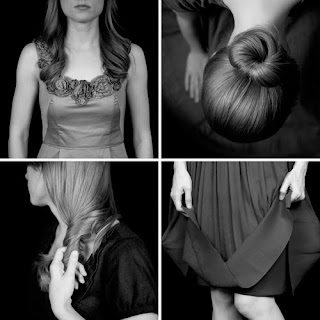

These two images I found I liked because they aren't specifically of a person's
face, but more figurative in displaying the self. I definitely like the black and white images, I think I would like to do something like this for my own self portrait, but possibly with accents of colors in certain areas. I like the reflection used within the firts image of the sneakers, I like the idea of 'self reflection" and I think this resembles it well. I also like the second grouping of images, showing different parts of a person in different ways, showing emotion or just parts of the whole. I think both are great inspiration for using reflections, and parts of an image for a figurative self portrait that is black and white.
Friday, March 12, 2010
Photoshop ReVieW
By watching the videos on adobe photoshop I learned a lot, I had some use in the past with photoshop but watching the video gave me a better understanding on how to make selections to do what I want best with images. I learned how to edit the mid tones in the fill light command part of the correctin lighting video. This was helpful because that way when editing jpeg files I don't need to adjust the entire exposure, just the part I want. The first two videos with that presenter were a bit confusing to me, because they were fast and when keys for tools are used for macs/pc's such as "options" they are mentioned quicly I always forget about them. However I found the presenter who discussed adjusting a photo to black and white very helpful, especially because I think this is something that I will work with often on images, and have done so in the past. This is great for using references for a graphite drawing to create great contrast, so I found this video helpful. I also liked the presenter who talked about the camera raw option, I did not know about this tool in the past and by explaining it slow enough and basic for me I was able to understand how to use it, and it's purpose. Overall these videos I feel were helpful for me to start using the basics to adjust images and create more. I think I will need to reference back to some for assistance, especially the layers option because I found it important, but had trouble keeping up with the purpose of the "transparent" back ground was, etc.
Friday, March 5, 2010
in design review
I learned a lot of resourceful information watching the videos on in design, since I have never worked with in design I was surprised to see how similar it was to illustrator. I learned how to apply bulleting to just certain paragraphs, and how to make more general selections using the different tools, such as making entire word caps, that was previously lower case, as well as choosing a certain font for an entire paragraph. Since I learn best visual I was able to grasp most of the videos, although some I had to watch twice, such as the working with text option, I think it was the presenter I couldn't follow well it just seemed to go very fast, more than I could understand or grasp. I liked the first woman presenter, she explained everything to the fullest, and went slow enough that I could keep following each action she took on accomplishing the tasks using the tools. The working with text files video seemed most helpful to me, as well as the basic one selecting tool because without this, I wouldn't know how to perform the other tools correctly. I think that I will definitely have to go back& revisit the videos once again if I begin to make something in in-design, I really thought it was interesting how by using certain tools an action can be performed faster than manually editing it.
Sunday, February 28, 2010
Journal Entry Photobucket
I enjoyed finding and photographing different elements and priciples of design, then creating a folder with all of my images, and labeling which image went with which element or principle. Some of my images I needed to crop to make them look more pleasing. Overall photobucket was a simple tool to use to upload all of the images from my foler, and then I was able to put each in the order I wanted for the slideshow. I had never used photobucket before, but I liked creating the album, I just found some difficulties for adding images to a current album, so this was confusing as first. However, creating the slide show was simple and I liked customizing the way the images would appear in a certain order, and adding an effect to the slideshow. I would definitely use photobucket in the future, possibly for demonstrating images in the classroom to students for examples during a lesson. I learned my way around the site and I liked seeing the different ways you can chose to display and share the photos from the album. This assignment could also be assigned to students in the classroom to teach them how to use technology in relation to a lesson possibly in photography, or to photograph student work to be displayed electronically. Great tool to use and to teach:)
Thursday, February 25, 2010
Resource for Creating a Logo
http://how.todesignyour.com/illustrator-logo-tutorial
The resource I used that I think will help me in creating my logo was a demonstrational video on how to create a basic logo with a name and symbol. Although the presenter wasn't perfect and made errors on his own, I liked watching the video because I am a visual learner. It helped me see which tools to chose that would create the certain look that was to become the outcome or goal. Being able to see how each tool functions and then tricks to fix mistakes or to edit something was beneficial. I liked seeing the different steps that could be used in creating a logo and then adding details to it with certain tools. I liked seeing where to begin and where to go from there. Once I get acquainted I hope to create something that is visually pleasing and that can made efficiently, since I'm a begginner I noticed it takes me longer to create even a simpler design.
The resource I used that I think will help me in creating my logo was a demonstrational video on how to create a basic logo with a name and symbol. Although the presenter wasn't perfect and made errors on his own, I liked watching the video because I am a visual learner. It helped me see which tools to chose that would create the certain look that was to become the outcome or goal. Being able to see how each tool functions and then tricks to fix mistakes or to edit something was beneficial. I liked seeing the different steps that could be used in creating a logo and then adding details to it with certain tools. I liked seeing where to begin and where to go from there. Once I get acquainted I hope to create something that is visually pleasing and that can made efficiently, since I'm a begginner I noticed it takes me longer to create even a simpler design.
Friday, February 19, 2010
AdObE IllUstrator Summary
1. By watching the demonstrational videos on adoble illustrator I was able to learn about
each of the tools mentioned to look at. For me, this was very beneficial because I have never worked with illustrator before so I was able to learn something from each tool use. I think that the selecting and manipulating tool was most helpful because this was the starting point for how to begin creating a project in illustrator. I definitely learned in detail how to use each tool to my liking, and then how to alter further what I create by each adjustment point.
2. I found that using the line, shape, and eraser tools were ablso helpful because I could see how each shape could be further manipulated by using the different task bars that came with each tool. I like how it is possible to make even more detailed selections for most of the tools to make a very detailed project to my liking. I found the scaling, skewing, and rotating objects demonstration most difficult to understand with that presenter, it was explained quickly so I had trouble keeping up with it. I also would have liked if there was an explanation or direction for how to do something, then I could try it. However, it was nice being able to watch the detailed demonstration, but without being able to try it first hand I wasn't sure how I would do by just this explanation on use. I liked the presentation on creating point and area type best, because I think this could be a great way to make a creative hand out for students to become engaged in. I think this presenter was clear with the steps to using the tools, but overall I think I definitely would need practice with illustrator first hand to see if I could accomplish using all of the tools. I liked the different presenters but some of them definitely explained directions too quickly using the mac for me to comprehend, I found myself rewinding then replaying some of the videos to make sure I was understanding each.
each of the tools mentioned to look at. For me, this was very beneficial because I have never worked with illustrator before so I was able to learn something from each tool use. I think that the selecting and manipulating tool was most helpful because this was the starting point for how to begin creating a project in illustrator. I definitely learned in detail how to use each tool to my liking, and then how to alter further what I create by each adjustment point.
2. I found that using the line, shape, and eraser tools were ablso helpful because I could see how each shape could be further manipulated by using the different task bars that came with each tool. I like how it is possible to make even more detailed selections for most of the tools to make a very detailed project to my liking. I found the scaling, skewing, and rotating objects demonstration most difficult to understand with that presenter, it was explained quickly so I had trouble keeping up with it. I also would have liked if there was an explanation or direction for how to do something, then I could try it. However, it was nice being able to watch the detailed demonstration, but without being able to try it first hand I wasn't sure how I would do by just this explanation on use. I liked the presentation on creating point and area type best, because I think this could be a great way to make a creative hand out for students to become engaged in. I think this presenter was clear with the steps to using the tools, but overall I think I definitely would need practice with illustrator first hand to see if I could accomplish using all of the tools. I liked the different presenters but some of them definitely explained directions too quickly using the mac for me to comprehend, I found myself rewinding then replaying some of the videos to make sure I was understanding each.
Monday, February 15, 2010
Online Reference for lesson Plan
http://www.kqed.org/arts/programs/spark/profile.jsp?essid=22453
I found this internet website as a great tool to add a video into my powerpoint presentation, something I had never done before. Learning how to post a video into a powerpoint was new to me, and this website allowed me to do just that.
This informational video on Fletcher Benton goes into a more in depth approach of the artist's work and it's significance. Finding videos like this one is a great tool for using technology in the classroom. This could reach students in a way to get them more interested in the topic being presented, and allows the students to look back at what was taught by rewatching the video. This will help in the understanding process and relates to a student on his or her level through the use of the internet.
I found this internet website as a great tool to add a video into my powerpoint presentation, something I had never done before. Learning how to post a video into a powerpoint was new to me, and this website allowed me to do just that.
This informational video on Fletcher Benton goes into a more in depth approach of the artist's work and it's significance. Finding videos like this one is a great tool for using technology in the classroom. This could reach students in a way to get them more interested in the topic being presented, and allows the students to look back at what was taught by rewatching the video. This will help in the understanding process and relates to a student on his or her level through the use of the internet.
Thursday, February 11, 2010
online resource for lesson
The following is the webquest that I found to help me develop further ideas for my lesson plan on contemporary sculpture, exploring Fletcher Benton's work.
http://questgarden.com/author/preview.php?l=78346-090513064315&pt=student&p=introduction
I liked the "This I believe" idea. After looking at how students could chose a topic or word they belived in to express their personal feelings on a topic I thought it would be a great approach to having students to create three dimensional letters. I intend to put a spin in my lesson for the process the students will use for the project to be three dimensional.
I thought students could chose a short word that could act as a symbol for something they believed in within their life. Or, possibly a word that could inspire others through positivity. I think this could be beneficial to students to think about what their personal beliefs are, and ways to be positive in their world. Once students chose their word and create their sculpture of this word, they should write an explanation as to why they chose the particular word, and what it means to them and how this word could inform others to rise awareness on a topic.
http://questgarden.com/author/preview.php?l=78346-090513064315&pt=student&p=introduction
I liked the "This I believe" idea. After looking at how students could chose a topic or word they belived in to express their personal feelings on a topic I thought it would be a great approach to having students to create three dimensional letters. I intend to put a spin in my lesson for the process the students will use for the project to be three dimensional.
I thought students could chose a short word that could act as a symbol for something they believed in within their life. Or, possibly a word that could inspire others through positivity. I think this could be beneficial to students to think about what their personal beliefs are, and ways to be positive in their world. Once students chose their word and create their sculpture of this word, they should write an explanation as to why they chose the particular word, and what it means to them and how this word could inform others to rise awareness on a topic.
Wednesday, February 3, 2010
Resource found for Powerpoint Content
http://www.kqed.org/arts/programs/spark/profile.jsp?essid=22453
I found this great website to use as a resource for a video that I will be using as part of the content in the powerpoint I am creating. This is a great way to get teachers using technology and to stay up to date on contemporary artists. I feel that students will pay attention if a teacher broadcasts a video of the artist showing his or her work and talking about it, I think it will really give students the learning experience they need, and to keep their attention focused.
I found this great website to use as a resource for a video that I will be using as part of the content in the powerpoint I am creating. This is a great way to get teachers using technology and to stay up to date on contemporary artists. I feel that students will pay attention if a teacher broadcasts a video of the artist showing his or her work and talking about it, I think it will really give students the learning experience they need, and to keep their attention focused.
Sunday, January 31, 2010
Albright-Knox Gallery artworks
The Following Artworks Made an Impression/Impact on me, because...
1.The Untitled,2007 work of Tara Donavan constructed out of mylar and glue impacted me on the way details on something such as an everyday object can be conveyed to mimick nature or an action in a unique way such as in clusters and in large volumes like Donavan uses. This reminds me to pay attention to what details from bigger ideas can be used for teaching.
2. Richard Tutle's series of Loose Leaf Notebook Drawings, made of watercolor inspired me because of the surface he choses to paint on. Such a simplistic surface such as thin paper used with watercolor seemed odd at first because of how the paper would curl if too much water was added, but then I liked the way the loose leaf's lines acted as part of the entire composition. This inspired me as a way to use loose leaf with children.
3. Kill Yourself created by Nancy Dwyer made an impact on me because the work contains written words that act as a way to evoke meaning, but the way the words are portrayed by the artist leaves room for mixed messages. This reminded me as a play on words I like how it makes the viewer think about the content being presented.
4. The Alphabet exhibit by Fletcher Benson was inspiring on how geometry could be used repeatively to further examine letters by altering their original placement. I thought that these letter sculptures would serve as a great lesson on 3D and how a letter or number could be taken a part to appear differently once examined more closely.
5. Reckless, 1998 created by Polly Apfelbaum using synthetic velvet and fabric dye served as a great impact for me because of the placement of the different vibrant colors showing emotion like that of an abstract painting. I like the location of the work, arranged on the floor. The organic shapes layout for this piece as well as the inspiration ( a TV show) for such a work impacted me on how one can become inspired to create in untraditional spaces.
Which artworks do I feel a connection with? why?
1. Child's Blue Wall by Jim Dine I felt connected to because of the childlike theme created by the blue wall and stars, it reminded me of childhood and the concept of a switch within a wood panel which intrigued me.
2. Fossil, 1978 by Edda Renouf I felt connected to because of the shape of the paper, a square which was different after seeing so many rectangular pieces. I was connected to the piece because of the pastel media and the simplicity of the subject matter, but enthrawled with the use of one color and then texture within the organic shape.
3. On the Run, 1983 Koki Doktor created in graphite with use of a red oil stick made a connection for me through the movement of the spiratic lines within the paper and the figure that could easily be overlooked. I felt connected to the title and the piece because it reminded me of American society, always on the go and moving.
4. Convergence, by Jackson Pollack was also a strong connection piece for me because the amount of the emotionally charged expression displayed on such a large scale.
5. A Glimpse of Notre Dame in Late Afternoon by Matisse allowed me to make a connection to this piece because I recognized the church easily, after having visited France. This experience allowed me to try and conceptualize Matisse's interpretation through his stylist brushstrokes and use of colors to give meaning.
Which Artworks would I like to know more about, why?
1. Untitled, 1998 by Lydia Benglis was interesting to me because of the color choice and line use used for a watercolor piece. I would like to learn more about this piece and the other watercolor she created next to this one. I would like to know if the two paintings have any relationship to one another and if this is an emotion piece because of the use of scattered lines.
2.Attic Series, VIII, 1990 by Robert Mangold seemed to be creating pieces based on the use of differernt curved and straight lines in a gridded format. I would like to know if the use of cosine, sin, and tanget were to any inspiration in these series of works?
3. Untitled, 2008 silkscreen on MDF by Jorge Prado explores topography in means of everyday life in terms of architecture being transformed into sculptural forms and I would like to know the process this artist goes about doing to create each panel and what inspires the patterns painted on them.
4. Ingrid Calame #313 Drawing (Tracings from Buffalo) created with colored pencil on trace mylar interested me in what she used for inspiration for the AIR (Artist in Residence) I would like to know more about why she chose maps and what inspired her within the Buffalo area to create such a series.
5. Green Patio Door by Georgia O'Keeffe created in 1955 from oil on canvas looked unlike past works from this artist I have recognized. I would like to know what inspired the artist for this piece and brought the artist in this direction of style.
1.The Untitled,2007 work of Tara Donavan constructed out of mylar and glue impacted me on the way details on something such as an everyday object can be conveyed to mimick nature or an action in a unique way such as in clusters and in large volumes like Donavan uses. This reminds me to pay attention to what details from bigger ideas can be used for teaching.
2. Richard Tutle's series of Loose Leaf Notebook Drawings, made of watercolor inspired me because of the surface he choses to paint on. Such a simplistic surface such as thin paper used with watercolor seemed odd at first because of how the paper would curl if too much water was added, but then I liked the way the loose leaf's lines acted as part of the entire composition. This inspired me as a way to use loose leaf with children.
3. Kill Yourself created by Nancy Dwyer made an impact on me because the work contains written words that act as a way to evoke meaning, but the way the words are portrayed by the artist leaves room for mixed messages. This reminded me as a play on words I like how it makes the viewer think about the content being presented.
4. The Alphabet exhibit by Fletcher Benson was inspiring on how geometry could be used repeatively to further examine letters by altering their original placement. I thought that these letter sculptures would serve as a great lesson on 3D and how a letter or number could be taken a part to appear differently once examined more closely.
5. Reckless, 1998 created by Polly Apfelbaum using synthetic velvet and fabric dye served as a great impact for me because of the placement of the different vibrant colors showing emotion like that of an abstract painting. I like the location of the work, arranged on the floor. The organic shapes layout for this piece as well as the inspiration ( a TV show) for such a work impacted me on how one can become inspired to create in untraditional spaces.
Which artworks do I feel a connection with? why?
1. Child's Blue Wall by Jim Dine I felt connected to because of the childlike theme created by the blue wall and stars, it reminded me of childhood and the concept of a switch within a wood panel which intrigued me.
2. Fossil, 1978 by Edda Renouf I felt connected to because of the shape of the paper, a square which was different after seeing so many rectangular pieces. I was connected to the piece because of the pastel media and the simplicity of the subject matter, but enthrawled with the use of one color and then texture within the organic shape.
3. On the Run, 1983 Koki Doktor created in graphite with use of a red oil stick made a connection for me through the movement of the spiratic lines within the paper and the figure that could easily be overlooked. I felt connected to the title and the piece because it reminded me of American society, always on the go and moving.
4. Convergence, by Jackson Pollack was also a strong connection piece for me because the amount of the emotionally charged expression displayed on such a large scale.
5. A Glimpse of Notre Dame in Late Afternoon by Matisse allowed me to make a connection to this piece because I recognized the church easily, after having visited France. This experience allowed me to try and conceptualize Matisse's interpretation through his stylist brushstrokes and use of colors to give meaning.
Which Artworks would I like to know more about, why?
1. Untitled, 1998 by Lydia Benglis was interesting to me because of the color choice and line use used for a watercolor piece. I would like to learn more about this piece and the other watercolor she created next to this one. I would like to know if the two paintings have any relationship to one another and if this is an emotion piece because of the use of scattered lines.
2.Attic Series, VIII, 1990 by Robert Mangold seemed to be creating pieces based on the use of differernt curved and straight lines in a gridded format. I would like to know if the use of cosine, sin, and tanget were to any inspiration in these series of works?
3. Untitled, 2008 silkscreen on MDF by Jorge Prado explores topography in means of everyday life in terms of architecture being transformed into sculptural forms and I would like to know the process this artist goes about doing to create each panel and what inspires the patterns painted on them.
4. Ingrid Calame #313 Drawing (Tracings from Buffalo) created with colored pencil on trace mylar interested me in what she used for inspiration for the AIR (Artist in Residence) I would like to know more about why she chose maps and what inspired her within the Buffalo area to create such a series.
5. Green Patio Door by Georgia O'Keeffe created in 1955 from oil on canvas looked unlike past works from this artist I have recognized. I would like to know what inspired the artist for this piece and brought the artist in this direction of style.
Monday, January 25, 2010
Why be an art educator?
I would love to be an art educator because I enjoy working with all ages of children and helping them learn something about art by letting them apply their own interests, creativity and needs through art making.
I was inspired by my own past art educators and would like to create a fun, and open learning environment for all ages of students, with all kinds of needs. I wish to teach them the importance of art and to make it relative to their lives so they are able to connect with what art has to offer.
I was inspired by my own past art educators and would like to create a fun, and open learning environment for all ages of students, with all kinds of needs. I wish to teach them the importance of art and to make it relative to their lives so they are able to connect with what art has to offer.
Subscribe to:
Comments (Atom)